What is Design Systems?
Verified
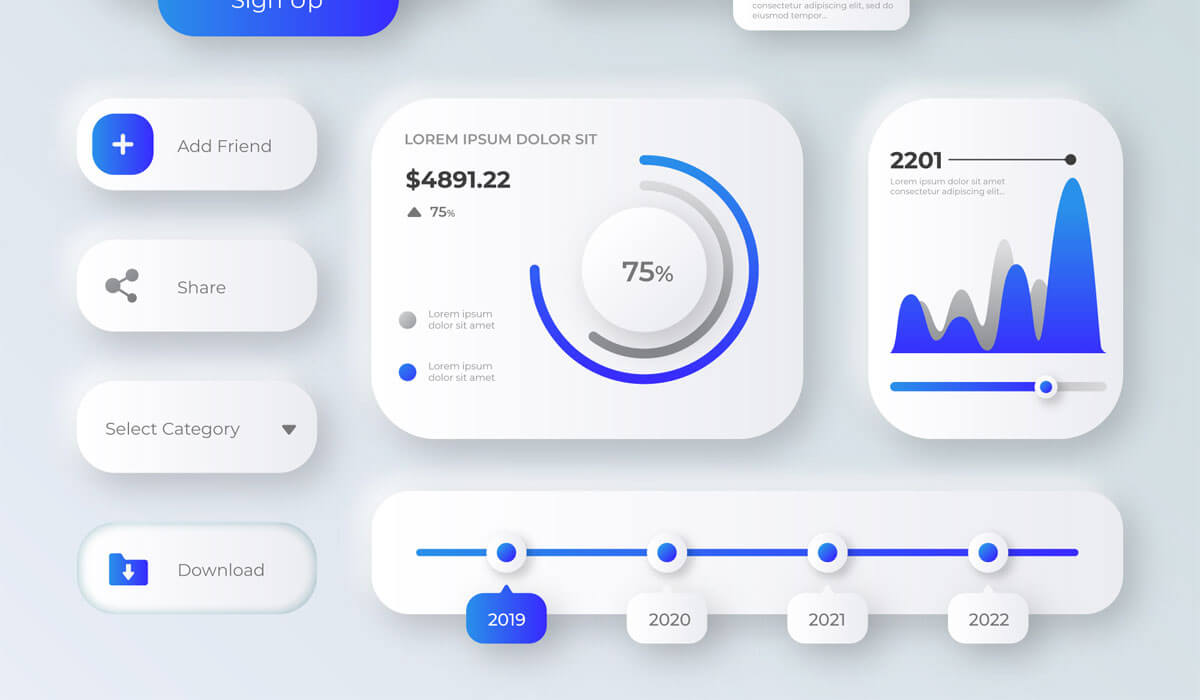
Design systems are a collection of guidelines, principles,
and reusable components that help ensure consistency and efficiency in design
across an organization. They can include anything from color palettes,
typography, and iconography to specific UI components, layout grids, and design
patterns.
The purpose of a design system is to establish a shared
language and framework that enables designers, developers, and other
stakeholders to work more effectively and efficiently. With a design system in
place, teams can spend less time on the mundane aspects of design and more time
on solving complex problems and creating innovative solutions.
Design systems can also help ensure a cohesive brand
identity and user experience across all products and platforms. They can
facilitate collaboration and communication among team members, as well as
provide a reference point for new hires and external partners.
Creating a design system requires a deep understanding of
the organization's brand, goals, and user needs. It typically involves a
collaborative effort between designers, developers, and other stakeholders, and
requires ongoing maintenance and updates to stay current and relevant.
Some popular design systems include Google's Material Design, Bootstrap by Twitter, Human Interface Guidelines by Apple, Ant Design by Alibaba, and Fluent Design System by Microsoft.
However, design systems can be customized to meet the unique needs of any
organization, regardless of size or industry.
5 Popular Design
System That the Experts Use
Design systems are collections of guidelines, principles,
and reusable UI components that help teams design and develop consistent and
cohesive products. Some of the popular design systems are:
Material Design by
Google: Material Design is a visual language that combines the principles
of good design with innovation and technology. It provides a set of design
guidelines, icons, and components for creating user interfaces across multiple
platforms.
Human Interface
Guidelines by Apple: The Human Interface Guidelines (HIG) is a design
system developed by Apple for designing user interfaces for their products. It
includes guidelines for typography, layout, color, and icons, among others.
Bootstrap by Twitter:
Bootstrap is a popular front-end framework that provides a set of UI components
and tools for creating responsive web designs. It includes CSS and
JavaScript-based components that can be easily customized and integrated into
web projects.
Ant Design by Alibaba:
Ant Design is a design system developed by Alibaba for designing user
interfaces for their products. It includes a set of UI components and
guidelines for creating consistent and cohesive designs across different platforms.
Fluent Design System
by Microsoft: Fluent Design System is a design language developed by
Microsoft for designing user interfaces for their products. It includes a set
of design guidelines, icons, and components for creating immersive and engaging
user experiences across multiple platforms.
These design systems are widely used by designers and
developers to create user interfaces that are consistent, cohesive, and
user-friendly.
How do I
choose design system?
Choosing the right design system for your project depends on
various factors such as the type of product you are designing, the target
audience, the platform, and the team's skillset. Here are some steps to help
you choose the right design system:
Evaluate your project
requirements: Before choosing a design system, it's important to evaluate
your project requirements, including the type of product, target audience, and
platform. For example, if you're designing a mobile app for iOS, Apple's Human
Interface Guidelines may be a good fit, while if you're designing a responsive
website, Bootstrap may be more appropriate.
Research available
design systems: Research available design systems and evaluate their
features, documentation, and usability. Look at how they align with your
project requirements and check their compatibility with your chosen development
framework.
Consider the learning
curve: Consider the learning curve of the design system and how easily it
can be integrated into your workflow. Choose a design system that is easy to
learn and provides good documentation and support.
Evaluate the
scalability: Consider how scalable the design system is and whether it can
accommodate your future design and development needs. Choose a design system
that can adapt to your changing requirements and can be easily extended and
customized.
Consider the team's
skillset: Consider the team's skillset and experience with the design
system. Choose a design system that aligns with their expertise and provides
training and support to upskill the team.
By evaluating these factors, you can choose a design system
that aligns with your project requirements and can help you create a consistent
and cohesive user interface.


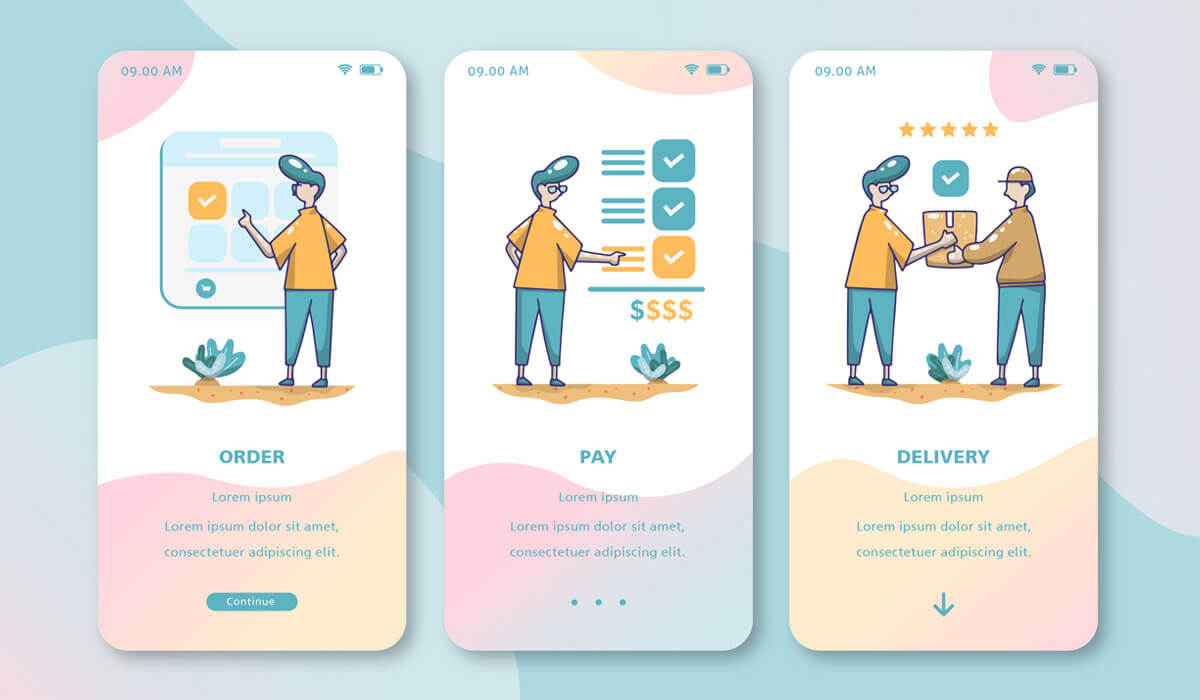
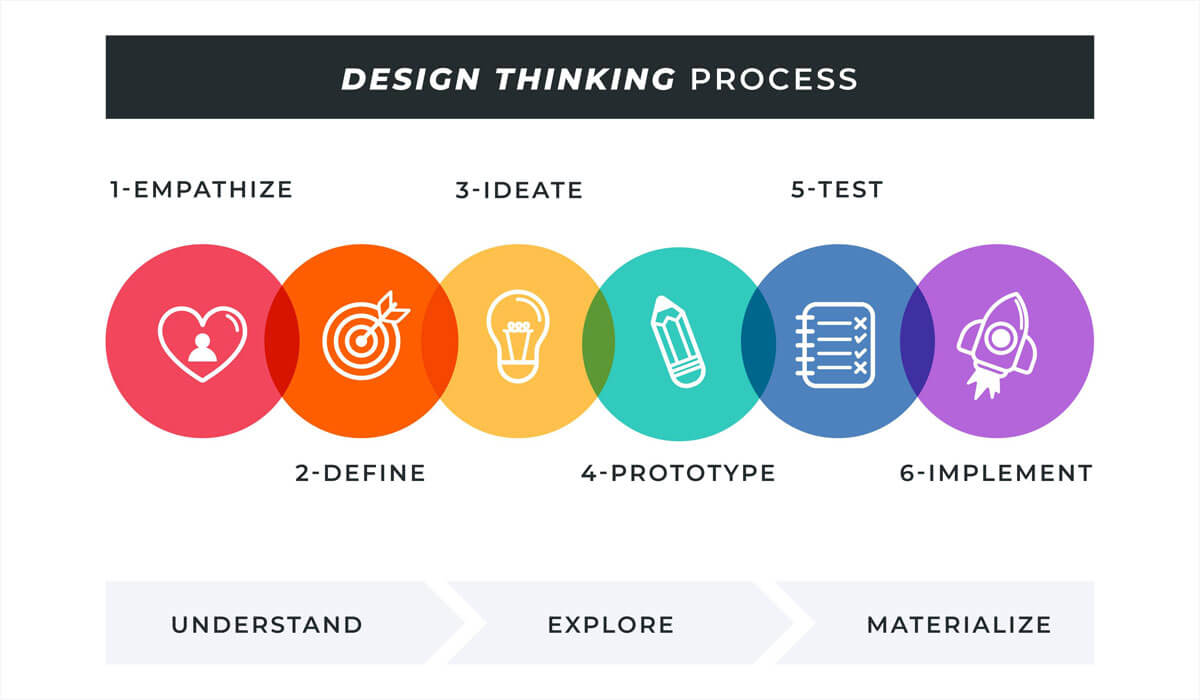


_(1).png)