What is UI / UX design?
Verified

UI (user interface) and UX (user experience) design are two
related but distinct disciplines within the field of digital design. UI design
focuses on the look and feel of an
interface, while UX design is concerned with the overall user experience.
UI vs UX
design
UI design involves
creating the visual design of an interface, such as its layout, typography,
color scheme, and other visual elements. It is primarily concerned with how an
interface looks and how users interact with it. The goal of UI design is to
create an interface that is visually appealing, intuitive, and easy to use.
UX design, on the
other hand, focuses on the entire user experience, including how users interact
with an interface and how it meets their needs and expectations. UX designers
are concerned with understanding user behaviour, conducting user research, and
designing interfaces that are efficient, effective, and satisfying to use. UX
design encompasses everything from the overall user flow and navigation to the
copywriting and messaging on an interface.
In summary, UI design deals with the visual aspect of an interface, while UX design is concerned with
the overall user experience. While
the two disciplines are closely related, they require different skill sets and
approaches. Ultimately, both UI and UX design are essential for creating
digital products and experiences that are engaging, user-friendly, and
effective.
The key
roles of a UI/UX designer include:
User research:
Conducting user research to understand user needs, preferences, and behaviour.
This includes analysing user data, conducting surveys, and user testing.
Wire framing and
prototyping: Creating wireframes and prototypes to visualize the interface
and interactions of the digital product. This includes creating low-fidelity
and high-fidelity prototypes.
Visual design:
Designing the visual elements of the interface, including the layout,
typography, color scheme, and visual hierarchy. This includes creating style
guides and design systems.
Interaction design:
Defining the interactions and behaviour of the interface, including animation,
transitions, and micro interactions.
Information
architecture: Organizing and structuring the content and information of the
digital product to make it easy to navigate and find information.
Usability testing:
Testing the usability and effectiveness of the digital product with real users
to identify usability issues and areas for improvement.
Collaboration:
Collaborating with other designers, developers, and stakeholders to ensure the
product meets the user's needs and business goals.
Overall, the key role
of a UI/UX designer is to design digital products that are easy to use,
visually appealing, and meet the needs of the user.
The UX
Design Process: Everything You Need to Know
The UX design process is a framework used by designers to
create digital products that meet the needs of users. The process typically
consists of five stages:
Research: The
first stage of the UX design process involves gathering information about the
product, the target audience, and the competition. This includes conducting
user research, creating user personas, and performing a competitive analysis.
Design: The
design stage involves creating the visual and interactive components of the
digital product. This includes creating wireframes, prototypes, and mockups to
test the user interface and interactions.
Testing: The
testing stage involves evaluating the digital product to identify any usability
issues or design flaws. This includes conducting user testing, gathering feedback,
and iterating on the design.
Implementation:
The implementation stage involves creating the final product based on the
feedback and insights gathered during the testing stage. This includes coding
and development, as well as integration with any necessary systems or
platforms.
Evaluation: The
evaluation stage involves measuring the success of the digital product after it
has been released. This includes gathering data and feedback from users,
analyzing metrics such as engagement and conversion rates, and making
improvements as necessary.
Throughout the UX design process, it's important to focus on
the user's needs and experience, and to iterate on the design based on feedback
and testing. The process is not always linear, and may involve going back and
forth between stages to refine the design and ensure a successful end product.
By following the UX design process, designers can create digital products that
are user-friendly, effective, and enjoyable to use.
The UI
Design Process: Everything You Need to Know
The UI (User Interface) design process involves the
following steps:
Define the problem:
The first step is to define the problem you are trying to solve with the UI
design. This includes understanding the user's needs and expectations, and
identifying the goals and objectives of the design.
Research: Conduct
research to understand the target users, their needs, and behavior. Research
also includes analyzing competitors' UI designs, industry trends, and best
practices.
Sketching and
ideation: Based on the research, start ideating the design. Sketch
different design ideas to visualize the possible layout, structure, and
features of the UI.
Wireframing: Use
the sketches to create wireframes, which are the basic layout of the UI design.
Wireframes help in understanding the structure and flow of the design.
Prototyping:
Develop a prototype of the UI design to test it and refine it further. This
helps in identifying potential usability issues and other design problems.
Testing: Conduct user testing of the prototype to gather
feedback and insights from users. Testing helps in identifying problems and
refining the design.
Refinement: Based
on the feedback from testing, refine the design and make necessary adjustments.
Implementation:
Once the design is finalized, it is ready for implementation. This involves
coding and developing the final UI design.
Evaluation:
Finally, evaluate the UI design to measure its effectiveness, usability, and
user satisfaction. This helps in identifying areas for improvement and future
enhancements.
Throughout the UI design process, it's essential to keep the
user's needs and preferences in mind, iterate often, and use best practices and
industry standards to ensure a user-friendly and engaging design.
5 Effective
UX Research Tools That the Experts Use
There are a wide variety of UX research tools available that
can help experts gather valuable insights about user behavior and preferences.
Here are five effective UX research tools that are commonly used by experts:
UserTesting:
UserTesting is a popular remote user research platform that allows experts to
create and conduct usability tests and user interviews. It provides an
easy-to-use platform for gathering feedback from real users, and the data is
presented in a way that is easy to analyze and share.
Optimal Workshop:
Optimal Workshop offers a suite of tools for UX researchers, including Treejack
(for testing website navigation), Chalkmark (for testing website designs), and
OptimalSort (for card sorting exercises). These tools make it easy to gather
insights about user behavior and preferences, and provide valuable data that
can inform design decisions.
Hotjar: Hotjar is
a user behavior analytics tool that allows experts to see how users interact
with a website or application. It provides heatmaps that show where users
click, scroll, and spend their time, as well as recordings of user sessions.
This information can help experts identify areas of a site that are causing
confusion or frustration, and make improvements to the user experience.
SurveyMonkey:
SurveyMonkey is a popular survey tool that can be used to gather feedback from
users about their experience with a website or application. Experts can create
custom surveys and distribute them to their target audience, and the data is
presented in a way that is easy to analyze and share.
Google Analytics:
Google Analytics is a web analytics tool that provides valuable insights about
website traffic and user behavior. It allows experts to track how users are
interacting with a site, including which pages they visit, how long they stay,
and where they come from. This information can help experts identify areas of a
site that need improvement, and make data-driven decisions about how to
optimize the user experience.
5 Effective
UI Design Tools That the Experts Use
Adobe XD: A
powerful tool for creating and prototyping user interfaces, with features such
as design systems, responsive resizing, and collaboration tools.
Sketch: A popular
tool among UI designers, with a focus on vector-based design and powerful
plugins for prototyping, collaboration, and integration with other tools.
Figma: A
cloud-based design tool that allows for collaborative design and prototyping,
with features such as live editing, design systems, and plugins.
InVision Studio:
A tool for creating and animating interactive UI designs, with features such as
responsive design, vector editing, and animation tools.
Axure RP: A
prototyping tool that allows for creating wireframes, prototypes, and
specifications for complex interactions and user flows.
These are just a few examples of the many UI design tools
available. The best tool for you depends on your specific needs, skill level,
and preferences.

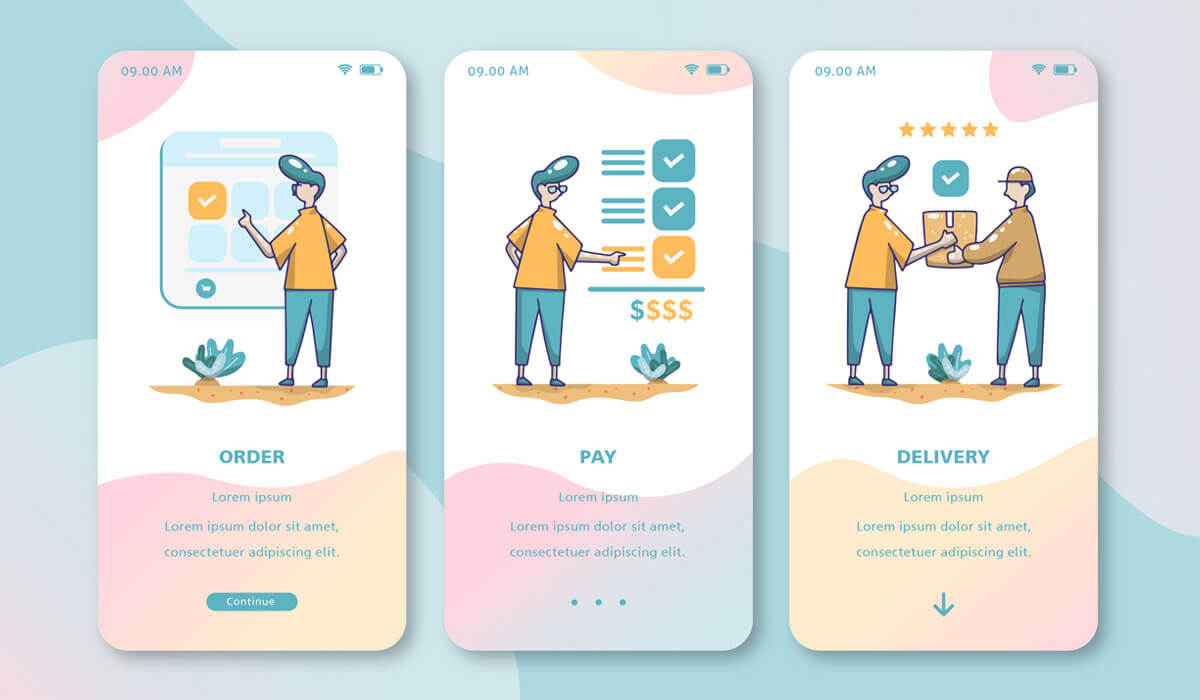
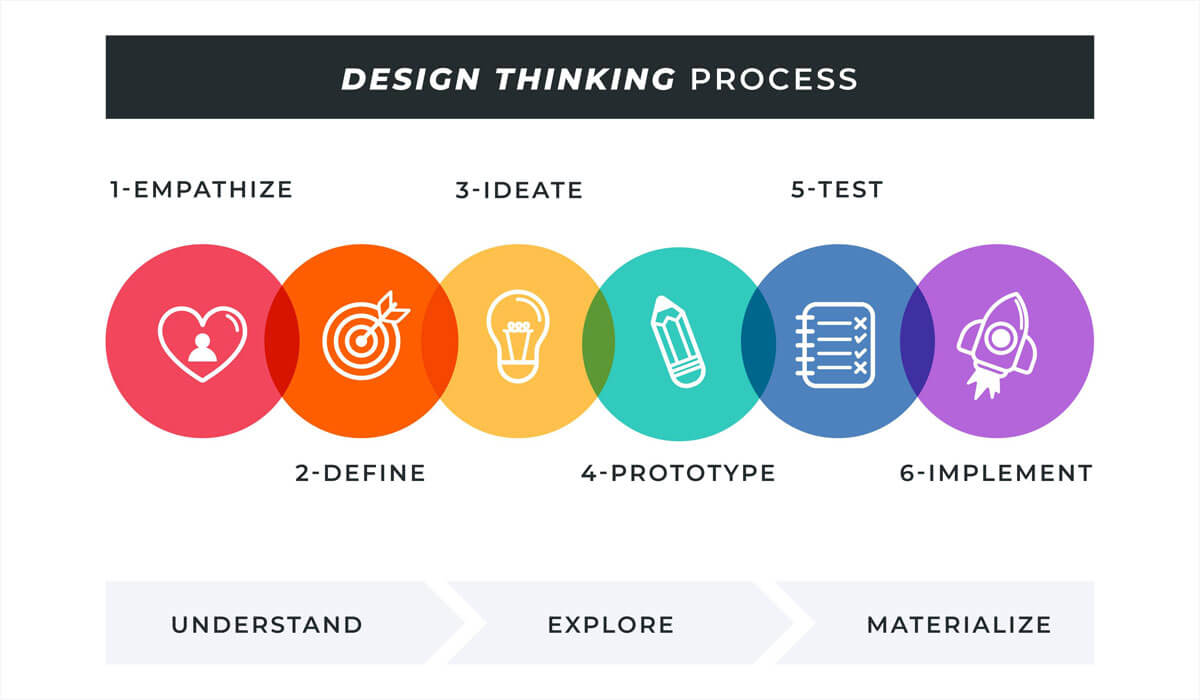
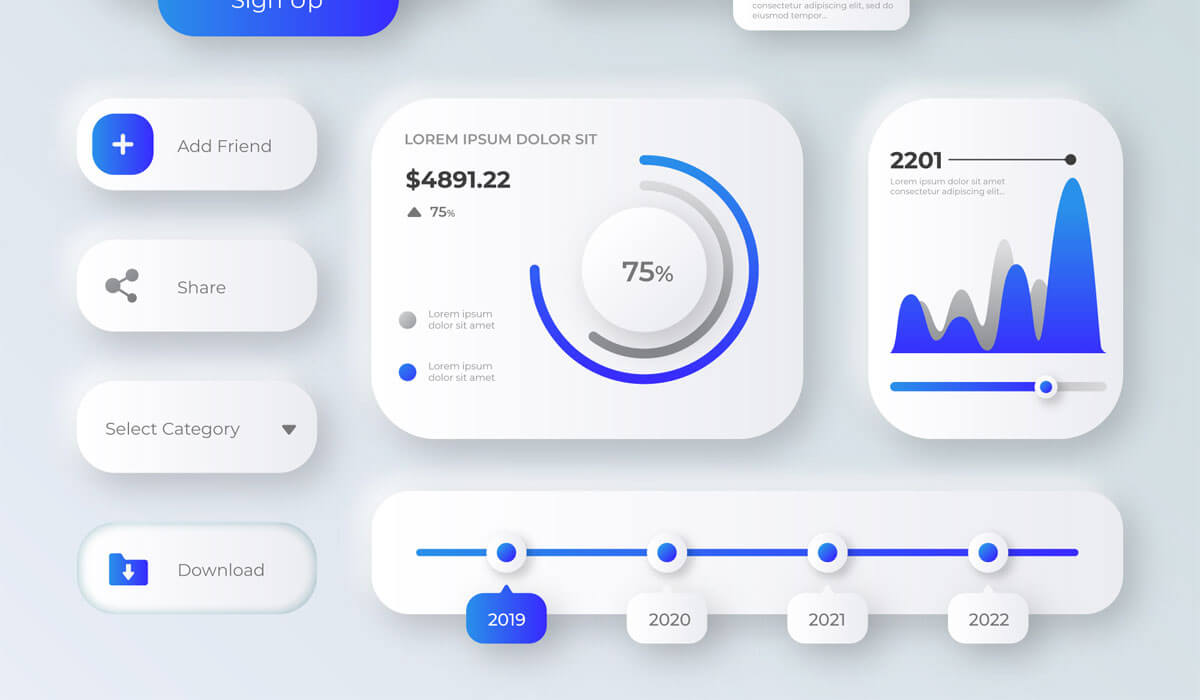


_(1).png)