Decommission or Un-install or Remove SQL Instance
Expert User
Verified
You can remove/un-install/decommission the sql install safely by following the simple steps, which are describe below.
SELECT @@ServerName
Pre-Requisites:
- Take the Full backup of VM
- Stop the SQL services
Implementation Plan
- Navigate to the Control Panel and choose Uninstall a program under the Programs section.
- Find Microsoft SQL Server 20XX (64-bit)
- Click Uninstall/Change, then click Remove
- The SQL Server Installer will launch and list all the SQL Server Instances currently installed on the server. Choose the SQL Server instance you want to downgrade and click Next. Click Select All to remove all SQL Server components from the server for this instance and click Next. Now click Remove to begin the uninstallation operation.
- Reboot of the server

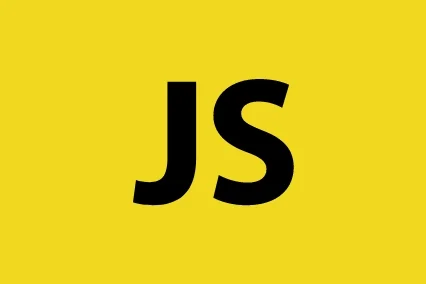


Comments
Leave a Comment