HTML page disable copy/paste - JavaScript
Expert User
Verified
Disable the right-click (context menu) to prevent copy-and-paste.
Disable the clipboard copy.
CSS disable select and hide the highlighting of text.
<script>
// (A) PREVENT CONTEXT MENU FROM OPENING
document.addEventListener("contextmenu", (evt) => {
evt.preventDefault();
}, false);
// (B) PREVENT CLIPBOARD COPYING
document.addEventListener("copy", (evt) => {
// (B1) CHANGE THE COPIED TEXT IF YOU WANT
evt.clipboardData.setData("text/plain", "Copying is not allowed on this webpage");
// (B2) PREVENT THE DEFAULT COPY ACTION
evt.preventDefault();
}, false);
$(document).bind('keydown', 'ctrl+u', function(e) {
e.preventDefault();
return false;
},false);
</script>
<style>
/* (C) NO SELECT + HIGHLIGHT COLOR */
* { user-select: none; }
*::selection { background: none; }
*::-moz-selection { background: none; }
</style>
<p>Disable the right-click (context menu) to prevent copy-and-paste.</p> <p>Disable the clipboard copy.</p> <p>CSS disable select and hide the highlighting of text.</p>
Prevent the below things from a web page so that no one can copy or use your code.
- Disable the right-click (context menu) to prevent copy-and-paste.
- Disable the clipboard copy.
- CSS disable select and hide the highlighting of text.
- Prevent CTRL+S, CTRL+U, CTRL+P and CTRL+R



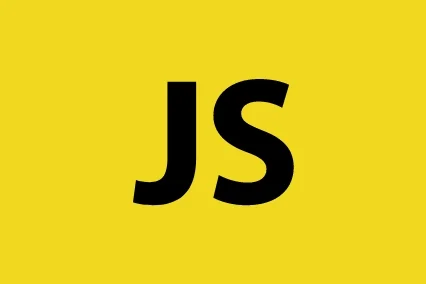



Comments
Leave a Comment