Database checkpoints (SQL Server)
--Manual Checkpoint CHECKPOINT [ checkpoint_duration ] --Indirect Checkpoint ALTER DATABASE YourDatabase SET TARGET_RECOVERY_TIME = 60 SECONDS; -- Set TRT to 60 seconds
In SQL Server, a checkpoint is a process that writes all modified pages (dirty pages) from memory (the buffer cache) to disk (the data files). This operation ensures that data modifications are persisted to disk and helps to maintain the consistency and durability of the database.
Checkpoints serve several purposes:
1. Consistency: Checkpoints help to ensure that the data on disk is consistent with the data in memory. By flushing modified pages to disk, SQL Server reduces the risk of data loss in the event of a system failure.
2. Recovery: Checkpoints also play a role in the database recovery process. When SQL Server starts up or when a database is restored, it checks for the most recent checkpoint and begins recovery from that point, reducing the amount of transaction log that needs to be replaced.
3. Performance: Regular checkpoints help to manage the size of the transaction log and reduce I/O contention. By periodically writing modified pages to disk, SQL Server can free up memory for new data and reduce the number of pages that need to be written during a system shutdown or crash recovery.
Checkpoints occur automatically at certain intervals or under specific conditions, such as when a database reaches a certain size or when the log file reaches a certain percentage full. Additionally, you can manually force a checkpoint using the CHECKPOINT command. However, it's generally not recommended to do this frequently as it can impact performance.
In SQL Server, there are four main types of checkpoints:
1. Automatic Checkpoints: These are checkpoints that occur automatically as part of the SQL Server's normal operation.
There are two subtypes of automatic checkpoints:
a. Indirect Checkpoints: Introduced in SQL Server 2012, indirect checkpoints automatically flush dirty pages from the buffer cache to disk based on a configured target recovery time. Unlike traditional automatic checkpoints, which flush all dirty pages for all databases at once, indirect checkpoints operate on a per-database basis, making them more efficient in large database environments.
b. Automatic Checkpoint (Traditional): In earlier versions of SQL Server and for databases that aren't configured for indirect checkpoints, automatic checkpoints occur periodically based on the recovery interval configuration option or when a certain amount of log space has been generated since the last checkpoint.
2. Manual Checkpoints: These are checkpoints triggered explicitly by a user or a process using the CHECKPOINT command. Manual checkpoints force SQL Server to write dirty pages to disk at the time the command is issued. While manual checkpoints provide control over when the checkpoint occurs, excessive use can impact system performance. Additionally, there are internal checkpoints that occur as part of database recovery operations, such as during database startup or after a database is restored. These checkpoints are essential for ensuring database consistency and recovery. Each type of checkpoint serves to ensure that modified data is safely persisted on disk, maintaining the integrity and recoverability of the database system.
3. Indirect Checkpoints: Indirect checkpoints were introduced in Microsoft SQL Server 2012 as an alternative to traditional automatic checkpoints. They offer several advantages over traditional checkpoints, particularly in large databases with high transaction rates.
Here's an overview of indirect checkpoints:
3.1 Target Recovery Time (TRT): Indirect checkpoints use a parameter called the Target Recovery Time (TRT) to determine how frequently checkpoints should occur. The TRT specifies the desired time (in seconds) to recover the database after a crash. SQL Server then automatically calculates the optimal checkpoint frequency based on this target.
3.2 Per-Database Checkpoints: Unlike traditional automatic checkpoints, which operate at the server level and checkpoint all databases simultaneously, indirect checkpoints operate on a per-database basis. This means each database can have its checkpoint frequency based on its individual TRT setting.
3.3 Reduced Performance Impact: Indirect checkpoints can lead to reduced performance overhead compared to traditional checkpoints, especially in scenarios where there are many databases or high transaction rates. This is because indirect checkpoints distribute the checkpoint workload across different databases and execute them gradually, helping to avoid sudden spikes in disk activity.
3.4 Improved Predictability: By specifying a target recovery time, administrators can have more control over the checkpoint process and better predict database recovery times after a crash.
3.5 Compatibility: Indirect checkpoints are compatible with database mirroring, AlwaysOn Availability Groups, and other high availability and disaster recovery features in SQL Server.
To enable indirect checkpoints for a specific database, you can set the TARGET_RECOVERY_TIME option using the ALTER DATABASE statement. For example:
ALTER DATABASE YourDatabase SET TARGET_RECOVERY_TIME = 60 SECONDS; -- Set TRT to 60 seconds
4. Internal checkpoints: In Microsoft SQL Server, internal checkpoints are crucial for ensuring database consistency and facilitating efficient recovery processes. These checkpoints are automatically triggered by the SQL Server Database Engine at specific intervals or under certain conditions.



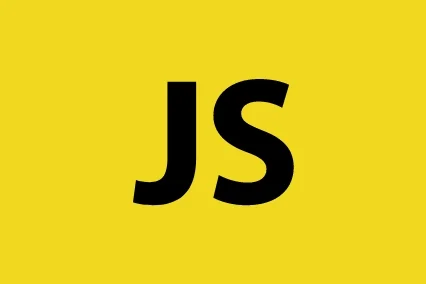
Comments
Leave a Comment