Autocomplete location in text box from Google MAP
Expert User
Verified
Autocomplete location using a Google API key
<script type="text/javascript" src="http://maps.google.com/maps/api/js?sensor=false&key=Your API KEY&libraries=places&language=en-AU"></script>
<script type="text/javascript">
google.maps.event.addDomListener(window, 'load', function () {
var places = new google.maps.places.Autocomplete(document.getElementById('Location'));
google.maps.event.addListener(places, 'place_changed', function () {
var place = places.getPlace();
// var address = place.formatted_address;
});
});
</script>
<div class="form-group">
<input type="text" placeholder="google map" name="Location" id="Location"/>
</div>
Location can be autocompleted in textbox using google map API. We have to first create the API Key of google map from Google API cloud by creating your ID.
<script type="text/javascript" src="http://maps.google.com/maps/api/js?sensor=false&key=Your API KEY&libraries=places&language=en-AU"></script>
Put your API key on the above script.
Please find the rest of the source code right side.



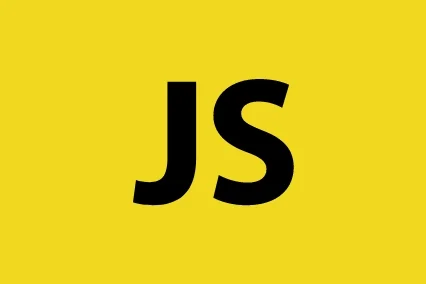

Comments
Leave a Comment