Auto Complete in CodeIgniter using jquery from database
Expert User
Verified
Autocomplete any text from the data present in the database.
function getUsers($postData){
$response = array();
if(isset($postData['search']) ){
// Select record
$this->db->select('*');
$this->db->where("product_name_en like '%".$postData['search']."%' ");
$records = $this->db->get('product')->result();
foreach($records as $row ){
$response[] = array("value"=>$row->product_id,"label"=>$row->product_name_en);
}
}
<!doctype html>
<html>
<head>
<title>How to Autocomplete textbox in CodeIgniter with jQuery UI</title>
<!-- jQuery UI CSS -->
<link rel="stylesheet" href="https://ajax.googleapis.com/ajax/libs/jqueryui/1.12.1/themes/smoothness/jquery-ui.css">
</head>
<body>
Search User : <input type="text" id="autouser">
<br><br>
Selected user id : <input type="text" id="userid" value='0' >
<!-- Script -->
<script src="https://ajax.googleapis.com/ajax/libs/jquery/3.3.1/jquery.min.js"></script>
<!-- jQuery UI -->
<script src="https://ajax.googleapis.com/ajax/libs/jqueryui/1.12.1/jquery-ui.min.js"></script>
<script type='text/javascript'>
$(document).ready(function(){
// Initialize
$( "#autouser" ).autocomplete({
source: function( request, response ) {
// Fetch data
$.ajax({
url: "<?=base_url()?>/welcome/userList",
type: 'post',
dataType: "json",
delay:0,
data: {
search: request.term
},
success: function( data ) {
response( data );
}
});
},
select: function (event, ui) {
// Set selection
$('#autouser').val(ui.item.label); // display the selected text
$('#userid').val(ui.item.value); // save selected id to input
return false;
}
});
});
</script>
</body>
</html>
public function userList(){
// POST data
$postData = $this->input->post();
// Get data
$data = $this->main_model->getUsers($postData);
echo json_encode($data);
}
return $response;
}
It will search the data from the tables and display the list of matching text in the textbox. In this, I have used ajax to autocomplete the text from the tables inside the database.
Please find the code in right-hand side.



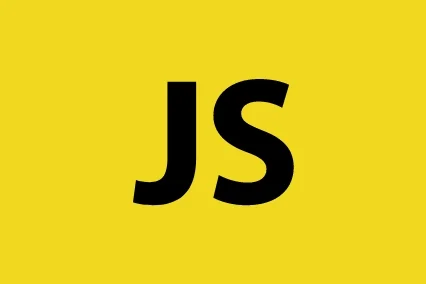


Comments
Leave a Comment