HTML |
Javascript |
Number Validation | Only Numbers allowed 0-9
Expert User
Verified
It will allow only the numbers to be typed.
<input type="text" id="inputText" name="inputText" onkeypress="return isNumber(event)">
function isNumber(evt)
{
evt = (evt) ? evt : window.event;
var charCode = (evt.which) ? evt.which : evt.keyCode;
if (charCode > 31 && (charCode < 48 || charCode > 57))
{
return false;
}
return true;
}
The main reason for this validation is to only allow the number to be entered in the textbox between 0-9. Apart from this user cannot enter the character. It will restrict in the beginning.
Call this on on the keypress event.
<input type="text" id="inputText" name="inputText" onkeypress="return isNumber(event)">


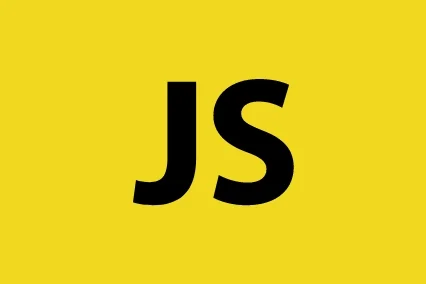




Comments
Leave a Comment