Change the collation of SQL Server Instance
Setup /QUIET /ACTION=REBUILDDATABASE /INSTANCENAME=SQLInstanceName /SQLSYSADMINACCOUNTS=AnyADaccounttoADD /SAPWD= sapassword /SQLCOLLATION=Latin1_General_CI_AS
For changing the SQL server instance collation, first you have to navigate to the "Setup Bootstrap" folder where SQL Server folder will be there after that you have to run the below command in command prompt.
Setup /QUIET /ACTION=REBUILDDATABASE /INSTANCENAME=SQLInstanceName /SQLSYSADMINACCOUNTS=AnyADaccounttoADD /SAPWD= sapassword /SQLCOLLATION=Latin1_General_CI_AS
/QUIET===>No GUI for updattion
/ACTION=REBUILDDATABASE===>Rebuild system databases
/INSTANCENAME===>Instance Name without host name
/SQLSYSADMINACCOUNTS===>Admin User for Login--Windows Account
/SAPWD===> SA password
/SQLCOLLATION===>New Collation to change
After successful completion of script, it will rebuild the SQL server instance to new state where all the existing logins and database and setting s will be removed.
Note: Before performing this activity, please make sure to take the backup of all logins, databases, jobs or any other server objects which you created.

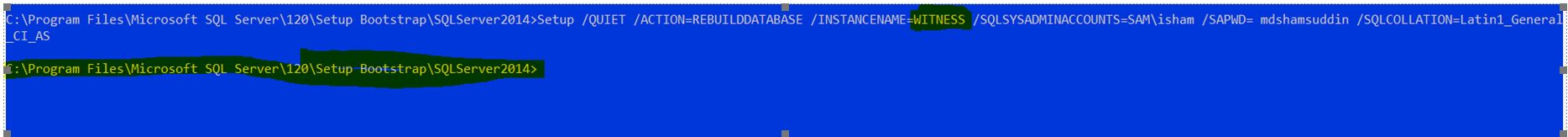


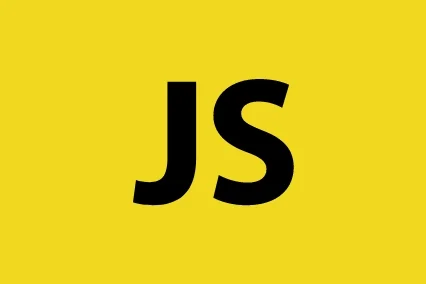
Comments
Leave a Comment